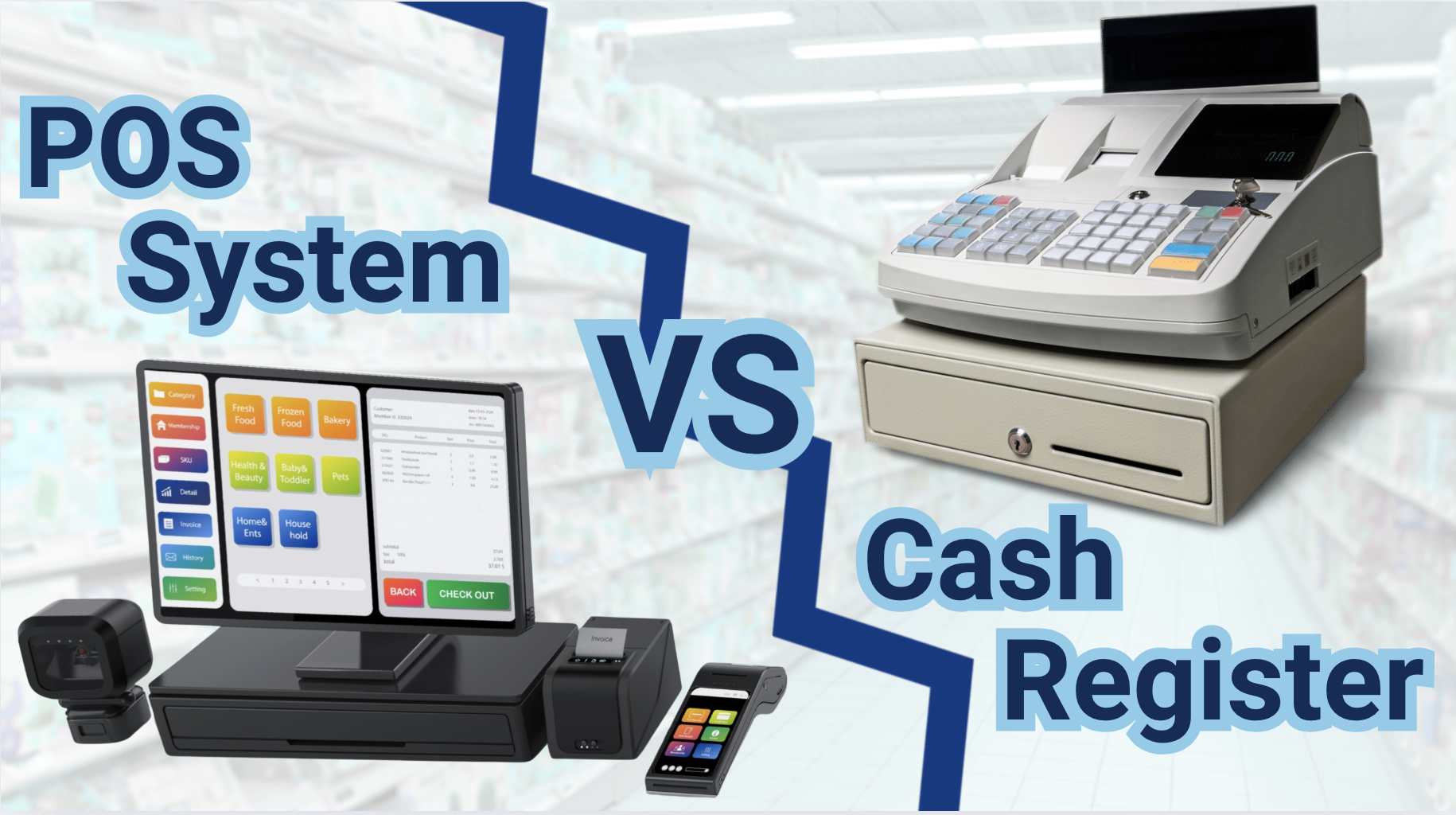
When it comes to processing sales, every store needs a reliable system at the checkout counter. For decades, that meant the trusty cash register, a mechanical or electronic workhorse that kept the line moving and the cash drawer secure. But in recent years, retail technology has evolved, and Point of Sale (POS) systems have become increasingly popular.
Both options have a place in today’s retail world, but they offer very different capabilities. Whether you’re running a single-location corner store or managing multiple retail shops, understanding the differences can help you choose the right tool for your business.
At its core, a cash register offers a straightforward, reliable way to process transactions. It adds up purchases, calculates change, stores cash securely, and prints receipts for customers. Some models also include basic functions like tallying daily totals or applying simple discounts. For many small retailers, the appeal is in its simplicity: cash registers are affordable, require little to no training, and are far less prone to software glitches than more complex systems.
However, that simplicity comes with trade-offs. Cash registers lack the ability to track inventory in real time, which means store owners have to rely on manual counts or separate systems to monitor stock like counting shelves, checking stockrooms, and relying on staff memory. Reports are minimal, often limited to total sales for a given period, and must be accessed directly from the machine. Because they can’t integrate with accounting software, e-commerce platforms, or marketing tools, cash registers keep important business data siloed and inaccessible outside the store. While this might be fine for a shop with a small number of products and steady, predictable sales, it can be a major limitation for any retailer looking to grow, change, or adapt quickly. Without detailed data, it’s harder to spot sales patterns, plan reorders, or understand which products are driving profits.
A POS system builds on the basic functions of a cash register but transforms them with software, connectivity, and data-driven capabilities. Like a register, it processes sales and stores cash securely. In addition, instead of simply recording the total sale, the POS system logs each individual product sold, the quantity, the price, and the exact time of purchase. This detailed tracking gives you a real-time snapshot of your store’s activity, providing valuable insight that can guide purchasing and marketing decisions.
Many POS systems also accept a wider range of payment methods, from credit and debit cards to mobile wallets, gift cards, and buy-now-pay-later services. As outlined in comparisons from Lightspeed and Square, these capabilities often become the deciding factor for retailers who want more control, efficiency, and scalability in their operations.
Even better, most POS systems also integrate with inventory management tools, so every time an item is scanned and sold, your stock count updates automatically. That means you’re not just looking at yesterday’s numbers, you know exactly what’s in stock right now. You can also pull reports to see your best sellers, identify slow movers, and even forecast future demand based on past trends.
For many business owners, the first consideration when choosing between a cash register and a POS system is cost. A cash register can be purchased for a fraction of the price of most POS setups, often with no ongoing subscription fees. Maintenance is minimal, and the technology is so familiar that training staff is quick and easy. This makes it an appealing choice for businesses on a tight budget or those with minimal operational complexity.
POS systems, on the other hand, typically require a higher upfront investment and ongoing costs. These may include hardware such as card readers or tablets, monthly software subscriptions, or additional fees for integrations or premium features. However, industry analyses emphasize that these costs should be viewed as an investment rather than an expense. Over time, the efficiency gains, reduced human error, and improved inventory management can lead to measurable savings and increased revenue, often offsetting the higher price tag.
Deciding which system is right for your store starts with looking closely at your business needs, growth plans, and how you want to operate day-to-day. A traditional cash register can be a solid choice if you want a no-fuss, dependable way to process sales and keep costs low. It’s straightforward, reliable, and gets the job done, which is why some retailers still prefer it.
That said, a POS system can benefit stores of all sizes, from single-counter shops to multi-location retailers. If you carry a wide variety of SKUs, need quick access to sales trends, or want better insight into your inventory, a POS system offers tools that help you work smarter. Even small stores can see big payoffs, like faster transactions, more accurate stock counts, and the ability to connect with e-commerce platforms. For those already using a register or a basic POS but feel limited, upgrading can remove bottlenecks and open new possibilities.
Zaiko is designed to unlock even more value from your POS system. By connecting directly to your POS, Zaiko pulls sales data as transactions happen, automatically updating inventory levels and eliminating the need for manual counts. It also processes supplier invoices, giving you a complete view of what’s coming in and going out. This makes it easier to plan orders, avoid stockouts, and reduce overstock that ties up cash flow.
For retailers still using a cash register, achieving this level of visibility requires significantly more manual work. Inventory counts, sales reconciliation, and ordering decisions take longer, time that could be spent on helping customers, marketing, or growth strategies. By combining the power of a POS with Zaiko’s automation, store owners can easily streamline operations and make more informed, timely decisions.
The checkout process might seem like a small part of your overall business, but it shapes the customer experience and directly affects your ability to manage inventory and sales data effectively. Choosing between a cash register and a POS system isn’t just about technology, it’s about deciding how you want to run your store today and how prepared you want to be for tomorrow.
By understanding the strengths and limitations of each, you can choose the tool that best aligns with your goals. And by adding solutions like Zaiko into the mix, you can turn your checkout from a simple transaction point into a source of real-time business intelligence, helping you stay ahead of trends, serve customers better, and build a more resilient, future-ready retail operation!
Sources Referenced:
https://www.clover.com/small-business-resources/pos-vs-cash-register
https://www.posnation.com/blog/difference-between-cash-register-and-pos-system
https://www.business.com/articles/cash-register-vs-pos-system/
Answers to popular questions you might have about Zaiko.

Under 60 minutes with our team.

1–2 texts/week tied to slow windows.

Only opt-in members; opt-out typically <1%.

No—start now; verify results in your POS reports.

Typical 10–20% off-peak lift in ~60 days.

No—time-boxed perks usually beat blanket discounts.

Yes—guest shows text; staff applies perk.

Yes—month-to-month; cancel anytime.